When you are at the minting stage for the first time, you probably notice that you may manually set the two parameters “Gas Price” and “Gas Limit” to determine the Gas Fee. Can we set those amounts as low as possible? Unfortunately, no. If we set the mount too low, your minting will not go successful due to errors, or might take forever to mint only a single image file.
So, let me concisely explain what Gas Price and Gas Limit are and what they do.

Gas Price
When you ask the Ethereum block chain to proceed your request, you need to pay some fees for miners on the network. This fee is called Gas Fee and this is calculated as Gas Price x Gas Amount (We previously explained the overview about Gas Fee in the article The Easiest Guide for NFT Artists: Budget Plan for Minting an NFT).
So Gas Price is one of the factors that determines the final amount that you need to pay, and you might already know that Gas Price is always changing dynamically along with how busy the network is. The thing is, although the standard price is shown by Metamask, you are able to customize the Gas Price as you like.
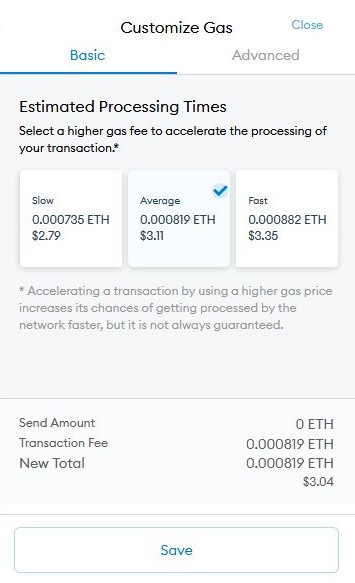
When you open “Customize Gas”, you notice there are three price options labelled Slow, Average and Fast. It shows the higher price you pay, the shorter time you will take to mint your NFT.
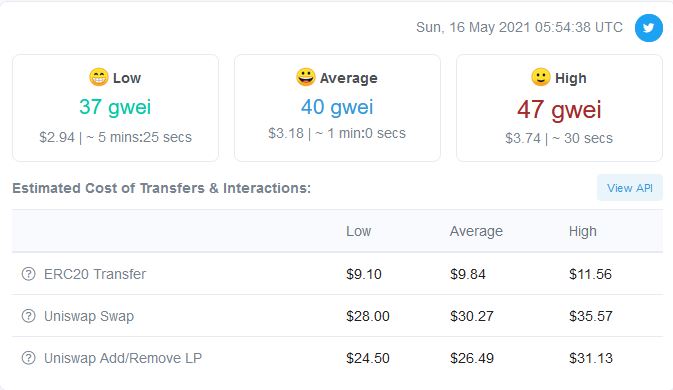
And these price options are synchronized with Etherscan’s Gas Price chart too. So you can know what is the standard price as of now.
Customizing Gas Price
You can choose one of the three options, but also need to note that the “Slow” option might take several hours sometimes. So what I suggest you is, set more specific values manually by yourself.
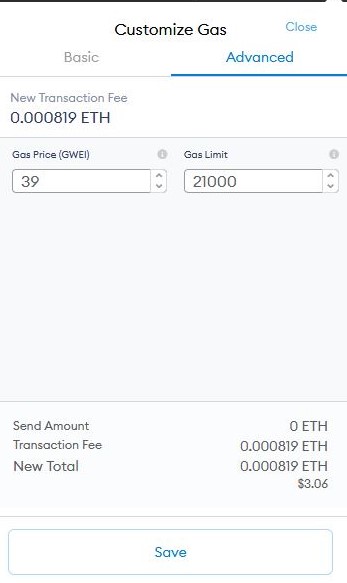
So, open the “Advanced Tab” instead of Basic one on Metamask and you will find the two windows where you set the value. Here you can name your Gas Price as low as possible until a message “Gas Price Extremely Low” comes up.
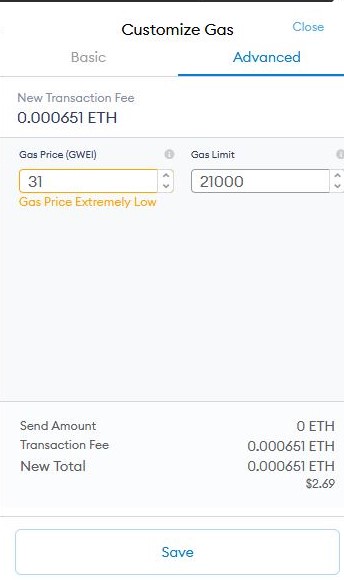
“Extremely Low Price” alert is an indicator that you should not go further low otherwise your minting might take more than a few hours. So the best value that we recommend you to name is, just one or two Gwei higher than this threshold. It typically takes only a few minutes so you would have an affordable transaction as well as acceptably speedy processing.
Gas Limit
Then, you might wonder what value you should put in the “Gas Limit” tab. Although you can manually set Gas Limit you like, we strongly recommend you to leave it unchanged from the suggested value.
Gas Limit is a maximum gas amount that you permit the network to consume for minting your NFT. If the network use gas more than the limit you set, the minting process will immediately fail and ultimately you might waste your money minting nothing.
Gas consumption varies depending on the transaction and it does not always consume the 100% maximum amount that you set. So to make your transaction smooth and to avoid unnecessary expense, just setting it as suggested is the best way to minimize your payment.
Be Flexible!
So now I hope you understand how to set the right Gas Price and gas Limit manually! It is always nice to be flexible for setting value with some margin because Gas Price goes dynamically up and down. Minting multiples and experiencing trials and errors would be the key to success!
